KKM Check Statuses
- Deferred check
- Canceled Check
- Archive check
- Interactive change of access to administrative functions
- KKM check statistics
- Group of indicators "Average number of checks at the cash desk"
- Group of indicators "Average amount of the check"
- Group of indicators "Average number of goods per check"
- Group of indicators "Average amount at the cash desk by type of payment"
1C: Enterprise 8.2 /
Retail for Ukraine /
Retail for Ukraine
Table of contents
Deferred check
Canceled Check
Archive check
Interactive change of access to administrative functions
KKM check statistics
Group of indicators "Average number of checks at the cash desk"
Group of indicators "Average amount of the check"
Group of indicators "Average number of goods per check"
Group of indicators "Average amount at the cash desk by type of payment"
When making sales of goods, it is necessary to ensure the smooth operation of the cashier with the ability to serve the maximum possible number of customers.
To ensure the smooth operation of the cashier, the program provides the ability to automatically save the current check.
In sales registration mode, at any change to the KKM Check document, it is saved in an external file. The check is kept until it is broken, canceled or postponed. That is, the document is saved in an external file until the regular completion of the work on creating a cash register by the cashier, after which the information from the external file for this check is deleted.
Upon entering the sales registration mode, the system analyzes the presence of a cash register receipt in a local file on the computer, and if such a check is present, the program restores it.
AT accounting settings You can set the autosave interval of the current check . If the interval is set to 0, then this means that autosave checks are not used.
In order for the cashier to serve the largest number of customers, it is necessary to ensure its smooth operation. To do this, check statuses such as deferred and canceled checks are introduced.
In order to further analyze the cashier’s activities and generate reports on cash register workloads (KKM check statistics), checks are not deleted, and they are assigned the status of an archive check.
Deferred check
When a cashier creates a cash register check in the sales registration mode, it may be necessary to postpone work with the generated check and, after generating a certain number of other checks, resume work with the deferred check.
For this, in the configuration " Retail for Ukraine "the status of the document KKM Check Pending is used. It is assigned to a check when you press the Postpone check (alt + F9) key in sales registration mode, after which work begins on creating a new check. To continue working on a pending check in sales registration mode, click Continue check (alt + F10) Documents KKM check with the status Pending are stored in the system until cash register shift .
Canceled Check
When working in the sales registration mode, users are given the opportunity to cancel the check if the buyer refused the purchase. Now canceled checks are saved in the information base with the status Canceled , so that you can analyze the excess of authority by cashiers in the performance of their duties.
Archive check
With cash register shift All KKM Check documents (except canceled ones) are assigned the Archive status. This means that the data from these documents is in the document. Retail Report .
Interactive change of access to administrative functions
To perform certain operations (canceling goods, canceling a check, etc.), a cashier working in the sales registration mode may not have enough rights. In this case, another mode may be authorized in the sales registration mode. user (e.g. senior cashier) using your registration card. To do this, press the Replace rights key (alt + F4) , read the registration card data, perform the necessary actions, and then press the same key - its name will change to Restore rights (alt + F4) .
KKM check statistics
The program provides three reports that analyze KKM check statistics: KKM check statistics, KKM check statistics by day of the week, and KKM check statistics by working time (interval in hours) .
The KKM check statistics report allows you to analyze the load on box office comparing the performance of a single cash desk with the average group level.
In the report, for the calculation of many indicators, the estimated number is used - “ number of days worked out by the cash register. " To calculate this number, the number of days that the cashier worked was added up. The fact of the cash desk is the presence of at least one broken check during the cash register shift.
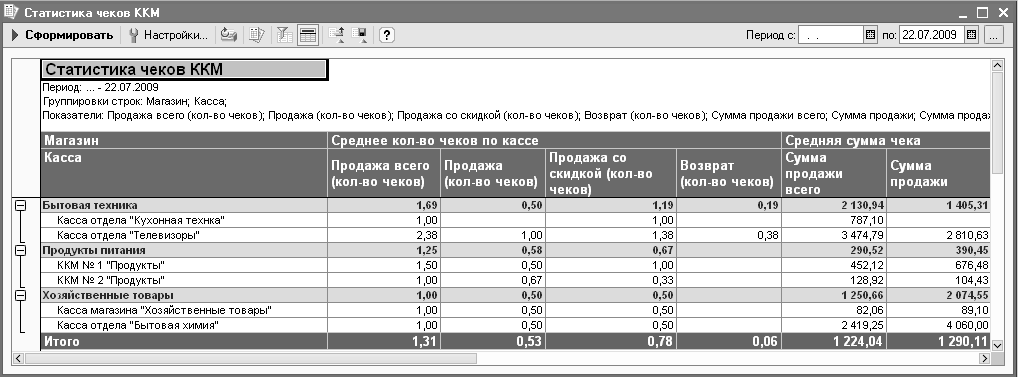
Group of indicators "Average number of checks at the cash desk"
IndicatorCalculationTotal sale Number of sales receipts without any discounts at the cash desk for the period / Number of days worked by the cashier Sale Amount of sales receipts without any discounts at the cash desk for the period / Number of such checks for the period Sale at a discount Number of sales receipts with any or discounts at the cash desk for the period / Number of days worked by the cashier Returns Number of checks for returns at the cash desk for the period / Number of days worked by the cashier
Group of indicators "Average amount of the check"
IndicatorCalculationSale of the whole Amount of sales receipts at the cash desk for the period / Number of checks for the period Sale Amount of sales receipts without any discounts at the cash desk for the period / Number of such checks for the period Sale at a discount Amount of sales receipts with any discounts at the cash desk for the period / Number of such checks for the period Refund Amount of checks for return for the period / Number of returns for the period
Group of indicators "Average number of goods per check"
IndicatorCalculationSale of the total Amount (Number of goods in a check) for all sales receipts for the period / Number of sales receipts for the period Sale Amount (Number of goods in a check) for sales receipts without any discounts for the period / Number of sales receipts for the period Sale at a discount Amount (Number of goods in a check) for sales checks with any discounts for the period / Number of sales checks for the period Return Amount (Number of goods in a check) for all check receipts for the period / Number of check returns for the period
Technical features of the calculations:
- if the KKM Check document contains a product that is sold at a discount, then all the goods calculated as a discounted item. That is, the only line in the discounted document sets the sign that the discounted document, the whole nomenclature in this document at a discount and, accordingly, the sale amount is also at a discount;
- when calculating the Number of goods in a check from the document, the number of lines of the document “folded” by the nomenclature is considered (duplicates of the nomenclature are excluded).
Group of indicators "Average amount at the cash desk by type of payment"
IndicatorCalculationPayment in cash Amount of cash received as payment for goods on all sales receipts for the period - Amount of cash paid on returns for the period / Number of sales receipts for the period Payment bank . Credit Amount of payment by the bank for goods for all sales receipts for the period - Amount for returns for the period / Number of sales receipts for the period Payment payment. card Amount of payments by payment card for goods on all sales receipts for the period - Amount transferred to payment cards on return receipts for the period / Number of sales receipts for the period
The KKM check statistics report broken down by working hours (interval in hours) allows you to get information about the total number of broken checks for a certain period, as well as the average number of broken checks per day, at a specific time of day.
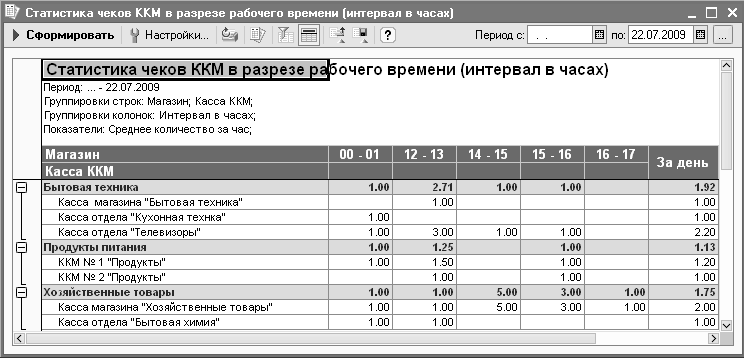
Using this report, you can conduct a comparative analysis of the work of various stores and various cash desks of one store and obtain statistical data on the level of cashier workload in certain periods of time.
The average number of checks broken through is calculated as the total number of checks broken during a period divided by the period.
The report Statistics of checks by day of the week analyzes the workload of cash desks on workdays and weekends.
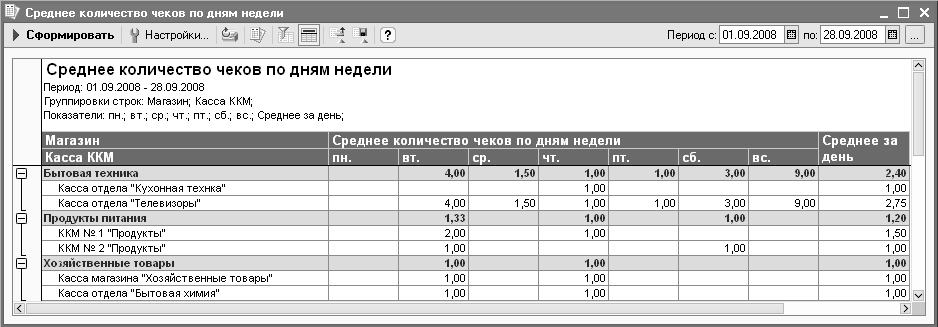
For the report to work correctly, it is necessary that an integer number of weeks be selected in the report period. (The start date should always be Monday, expiration date - Sunday.)
The report shows the average number of checks broken by the cashier during the day.
The average number of checks at the cash desk on a particular day is calculated by the formula:
Number of checks punched for this day at this cash desk for the period
The number of days that the cash desk worked for the specified period.
The average number of checks at the cash desk per week is calculated by the formula:
The number of checks pierced per week at this cash desk for the period
The number of days that the ticket office worked for the specified period during the week.
The average number of checks for a store on a given day is calculated by the formula:
The number of checks that day on the store for the period
The number of cash desks working on that day in the store.
The average number of checks per store per week is calculated by the formula:
The number of checks punched for the whole week in this store
The number of days worked by all the cash desks of the store.
Note
A cash desk is considered to be working if at least one check was broken through it during the day.
Other materials on the topic:
interval , by days , number of days , score , check , indicator , retail , cashbox , Group , sale , return , sales , payment , payment , work , product , data , the amount , register , period , report , payment , score , document
Materials from the section: 1C: Enterprise 8.2 / Retail for Ukraine / Retail for Ukraine
Other materials on the topic:
Sources of data for budgeting calculations
Revaluation of fixed assets
Organization of work with staff
Work with documents
Retail Operations
They find us: Check KKM has the status of Archival Operations on this document are prohibited! , a KKM check has an archive operation status on this document is prohibited , how to delete a KKM check with a broken status, cancellation of a check in 1s, cancellation of a KKM check, ARCHIVE CHECK, pending check 1s, number of checks, check status archived, average number of items in a check

